How to add pictures inside the locket
Great for quotes or characters from the book or use your own personal photos.
We use these stainless steel lockets because of their quality and how they make great looking “books”. But they do not make putting pictures inside easy since there is no slot to simply slide in a rectangle picture.

The best method for being able to change out and redo photos is to cut your miniaturized picture into an oval that is 10mm by 15mm. (There are photoshop programs you can purchase or use online to help with this task.)
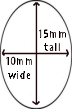
Tip! Print several copies of your pictures in case of mistakes.
Placing photo safe clear tape on top of your picture can help protect it but it’s not necessary. Place double stick tape on the back which will hold your picture in place in the locket and not let it slide around. With your picture sandwiched between the two pieces of tape, trim the tapes down to the edge of the picture.

Center your picture over the oval and press in. A toothpick can help press the edges all the way in. Enjoy your beautiful new book locket!

